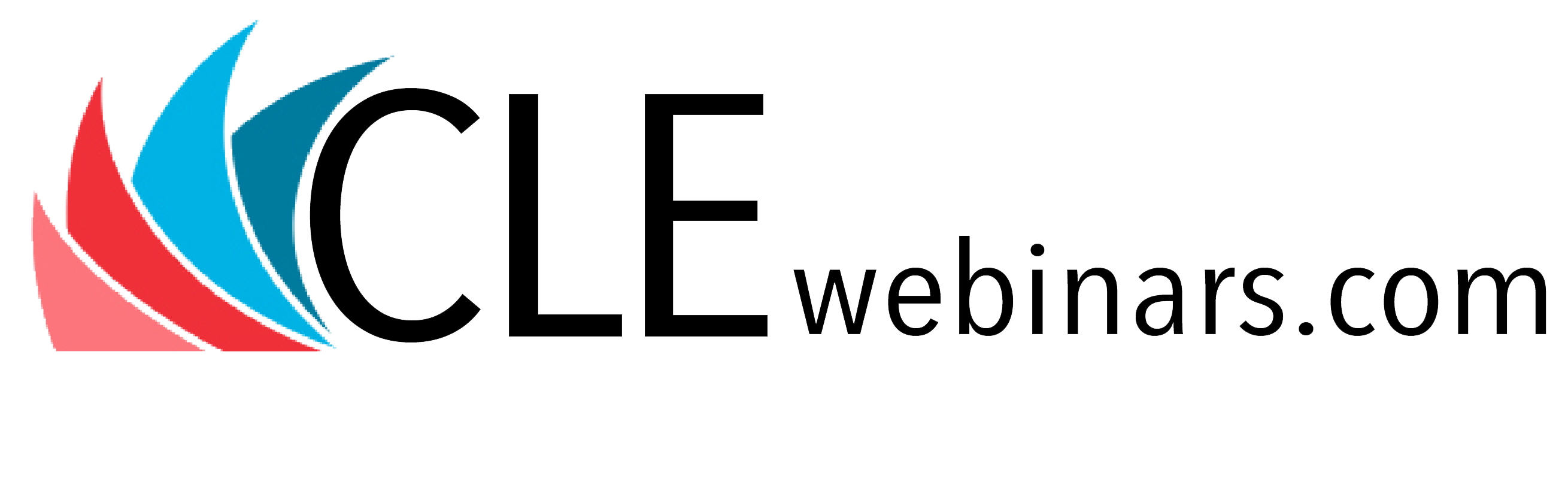Find Your Jurisdiction
To find jurisdictions offering this course for CLE credit, select from the highlighted states on this map.
Microsoft Word’s Styles: A Guide for Lawyers
Total Credits: 1.0 including 1 General
- Average Rating:
- Not yet rated
- Categories:
- General | Law Practice Management | Practical Skills
- Faculty:
- John Federico, Esq.
- Course Levels:
- Intermediate
- Duration:
- 1:05
- Format:
- Audio and Video
- License:
- Access for 60 day(s) after purchase.
Description
Microsoft Word includes powerful tools to create the highly formatted documents attorneys must create. Microsoft Word combines font and paragraph formatting into something called Styles. Styles are applied to all text whether you want them or not; and there is no way to turn off the feature. Unfortunately, for most attorneys using Word teaches you almost nothing about what Styles are, what they do, how incredibly useful they are, or how to control them.
This seminar will de-mystify Microsoft Word’s Styles and show legal professionals how to control and customize them for the documents you draft in your practice. Be prepared for many “a-ha” moments.
Handouts
| Microsoft Word’s Styles: A Guide for Lawyers (0.24 MB) | 3 Pages | Available after Purchase |
Faculty
John Federico, Esq. Related Seminars and Products
Affinity Consulting
John Federico received his BBA in Decision Science from The University of Toledo, his BS in Electrical and Computer Engineering from The Ohio State University, and his JD from Washington University in St. Louis School of Law. His professional memberships include the Ohio State Bar Association and Columbus Bar Association. Mr. Federico is an attorney and senior consultant at Affinity Consulting Group.
Prior to joining Affinity Consulting Group, he practiced law for nine years, litigating personal injury cases, insurance cases, and numerous appeals. Mr. Federico is also a licensed patent attorney. He now specializes in HotDocs document assembly software and office software training, including integrations with case management systems such as LawBase, Amicus Attorney, Time Matters, Actionstep and PracticeMaster.
Mr. Federico has prior experience in using a wide variety of systems, including Windows, Macintosh, and Linux; and programming in various languages.